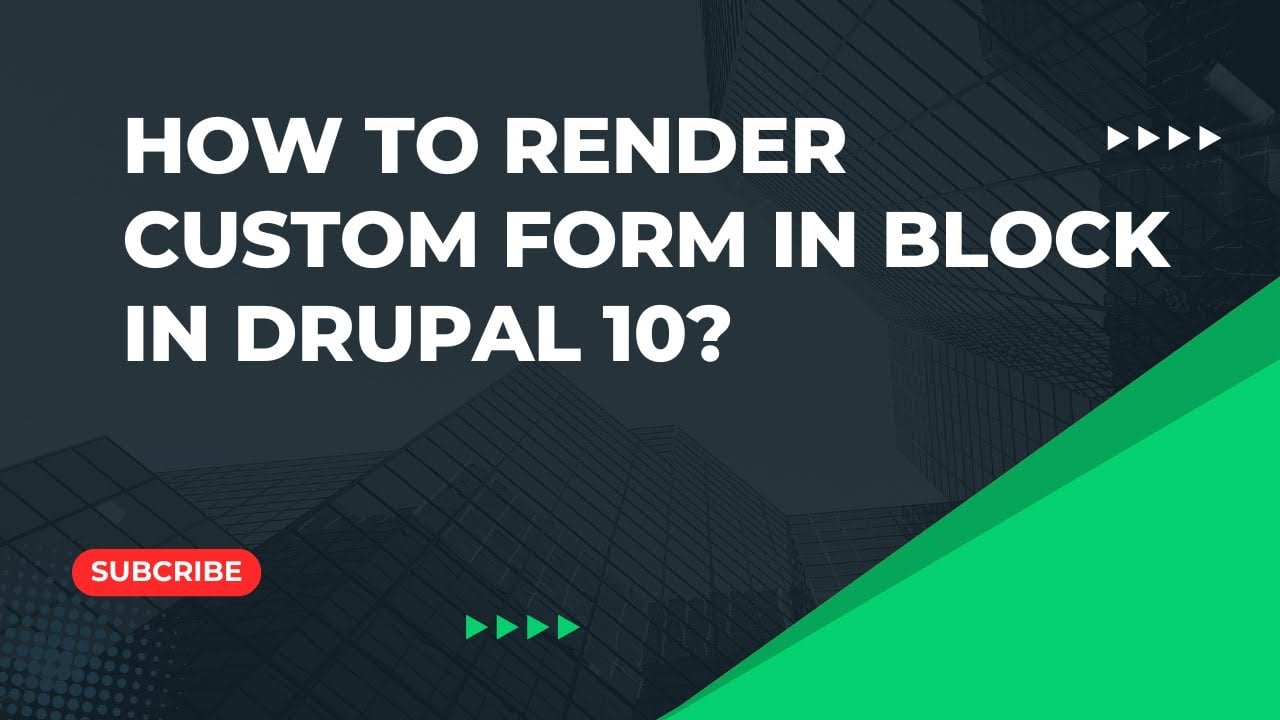Project Browser Installation and Usage: Acquia’s Tutorial
Project Browser is a Drupal feature that helps developers easily find modules. Project Browser provides instructions on how to install the modules on the website. This feature cuts the need to leave the site while searching for modules.
A tutorial published on Acquia Developer portal in January shows how to download and install project browser on a Drupal website. The tutorial also shown how to use the feature properly. It is prepared by Mike Madison, Director of Product Management, Acquia.
The entire process is explained with the support of pictorial representations. The article also links various other connected resources for further reading and learning. Follow this link to visit the tutorial page.
Disclaimer: The opinions expressed in this story do not necessarily represent that of TheDropTimes. We regularly share third-party blog posts that feature Drupal in good faith. TDT recommends Reader's discretion while consuming such content, as the veracity/authenticity of the story depends on the blogger and their motives.
Note: The vision of this web portal is to help promote news and stories around the Drupal community and promote and celebrate the people and organizations in the community. We strive to create and distribute our content based on these content policy. If you see any omission/variation on this please let us know in the comments below and we will try to address the issue as best we can.