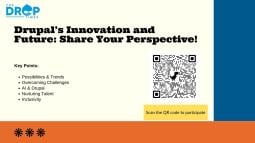Automatically Transcribe Audio in Drupal with ECA and Open AI Chat GPT Integration
The instructional video by DrupalEasy demonstrates a seamless process for automatically transcribing audio files within Drupal using the ECA module and Open AI Chat GPT integration. Primarily, the video outlines the steps to create a transcription of an audio file upon saving a node, necessitating an account with Open AI and the corresponding API keys. It details the creation of an audio content type and model, configuration of event click actions, addition of file entity to a token, retrieval of field values using a URI template, and the application of OpenAI for speech-to-text conversion, resulting in the transcribed text being saved into the transcription. The process's conclusion focuses on using a set field value for transcription, ensuring the entity is saved as a node, and the subsequent population of the transcription field while allowing the body field to remain empty.
Source Reference
Disclosure: This content is produced with the assistance of AI.
Disclaimer: The opinions expressed in this story do not necessarily represent that of TheDropTimes. We regularly share third-party blog posts that feature Drupal in good faith. TDT recommends Reader's discretion while consuming such content, as the veracity/authenticity of the story depends on the blogger and their motives.
Note: The vision of this web portal is to help promote news and stories around the Drupal community and promote and celebrate the people and organizations in the community. We strive to create and distribute our content based on these content policy. If you see any omission/variation on this please let us know in the comments below and we will try to address the issue as best we can.