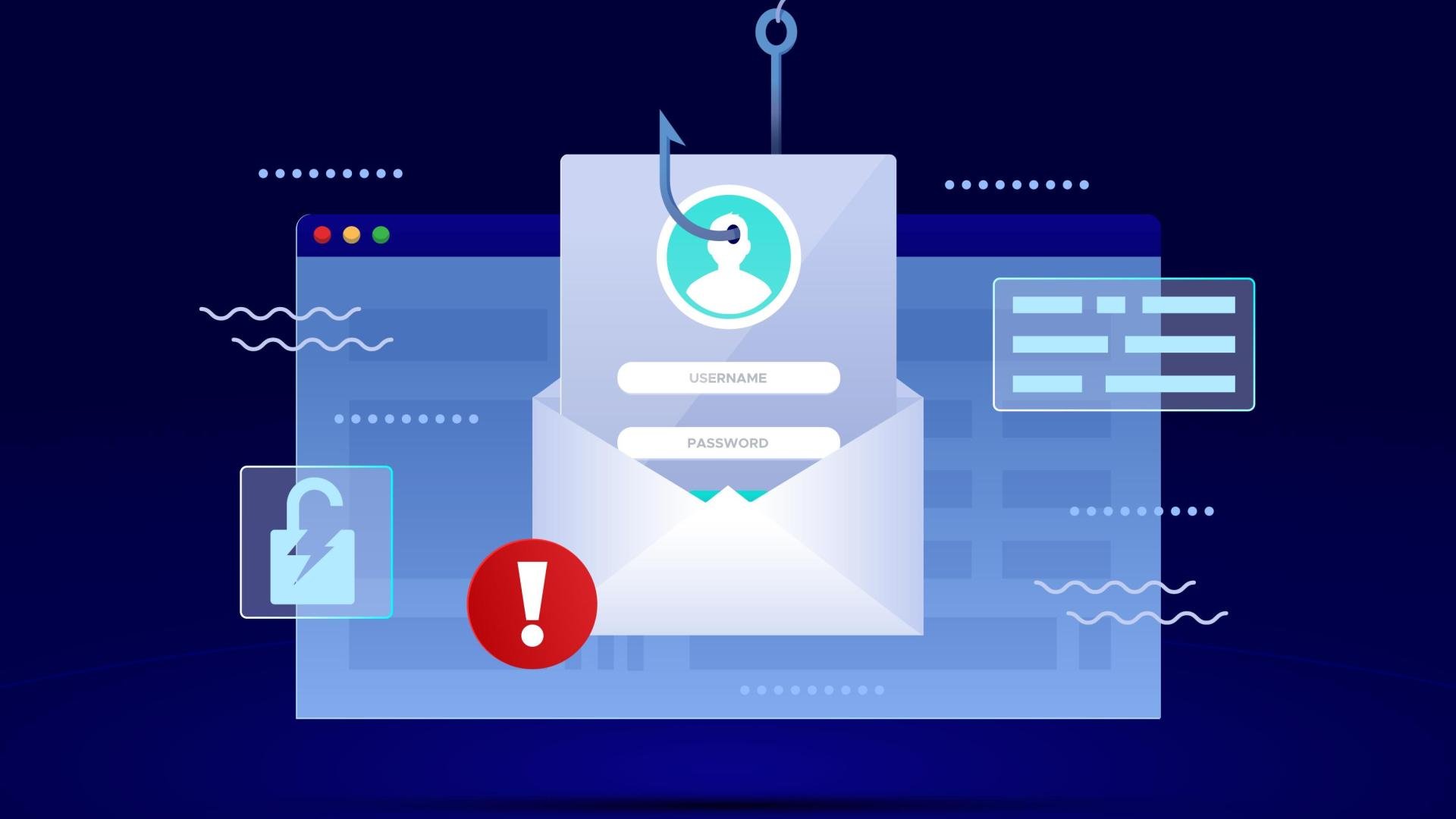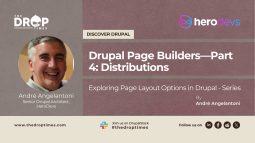Essential Drupal Modules that Help you Prevent Spam
Spam is often referred to as a major nuisance bombarding us in the digital age. Funnily enough, the term was generated from a Monty Python skit where, in a scene, a group of diners is loudly proclaimed to feed on Spam, whether they want it or not, much like modern-day spamming. Spam can be defined as unsolicited or often unwanted messages sent in bulk through various digital channels such as email, text messages, social media, and online forums. While most of the time, this might be harmless promotional content, nevertheless annoying, at times, it can be malicious content, such as phishing scams or malware.
The proliferation of these spams makes our digital experience undoubtedly worse day by day. According to Statista, nearly half of the emails sent worldwide are spam. It was 46% in 2021 and 49% in 2022. So you and I won't be the first to seek prevention for these never-ending messages flooding our inbox. Various prevention methods have been developed and implemented to combat the persistence of spam across different digital platforms. Drupal, the most sought-after and trusted enterprise-level CMS, ensures spam prevention with the utmost efficacy and a wide array of modules.
Here is a list of essential modules in Drupal that can help you prevent spam on your website. These modules are actively maintained and developed in Drupal and work with Drupal 10.
1. CAPTCHA Based Spam Prevention Modules
CAPTCHA

The most popular and standardized Drupal module for spam prevention is CAPTCHA, which features a basic image challenge. The Drupal CAPTCHA module provides module builders with an API to extend its capabilities, allowing integration with various CAPTCHA generation services, including reCaptcha. It protects user-facing web forms from spambot submissions by incorporating challenge-response tests into the website forms.
However, one of the most prevalent cons of the CAPTCHA module is that it can potentially disrupt the user experience.
Modules That Extend CAPTCHA
reCAPTCHA
The reCAPTCHA module utilizes the Google reCAPTCHA web service to fortify the CAPTCHA system, deterring bots while ensuring user-friendliness. It is engineered with an advanced risk analysis engine to stay ahead of evolving spam and abuse fighting methodologies, prioritizing website security.
reCAPTCHA v3

The reCAPTCHA v3 module integrates the Google reCAPTCHA v3 web service, furnishing site owners with a score-based system to assess user interactions and take appropriate security measures. With the ability to configure reCAPTCHA v3 and a fallback challenge, the module empowers administrators to fortify their websites without hindering user experience.
Cloudflare Turnstile
The Cloudflare Turnstile module fortifies website forms, contributing significantly to safeguarding against automated spam submissions and unauthorized access. By adding functionality to the CAPTCHA module, it supports Cloudflare's Turnstile product, enabling administrators to set where the Turnstile form should be presented on their website, thereby reinforcing security measures effectively.
CAPTCHA Riddler
The Riddler module empowers site administrators to devise custom questions as a means to outmanoeuvre automated spam bots. Integrating unique riddles into the Captcha system mandates guests to solve these personalized questions to validate their form submissions. This module adds a touch of personalization to the CAPTCHA process while preventing spambots.
CAPTCHA After
The CAPTCHA After module addresses the challenge of assessing security prompts on web forms without inhibiting usability. It allows genuine users to fill in form data without confronting CAPTCHA challenges unless suspicious behaviour, such as multiple incorrect form submissions, is detected. With the capability to activate CAPTCHA protection after a specified number of unsuccessful form submit attempts, particularly helpful on pages like user login, this module offers administrators precise control over suspicious activity thresholds, bolstering site security without disrupting the user experience.
ReCAPTCHA Alternatives
These modules act as alternatives to reCAPTCHA and claim to support laws and guidelines like GDPR, CCPA, and LGPD.
hCAPTCHA
The hCAPTCHA project offers a CAPTCHA service designed to safeguard against automated abuse, serving as a replacement for reCAPTCHA. The hCAPTCHA Enterprise version extends its capabilities to manage bot activities for high-traffic enterprises, providing features such as risk scores, "No-CAPTCHA," and 99.9% passive modes.
Friendly CAPTCHA
The Friendly CAPTCHA offers integration for the CAPTCHA module, relying on the "FriendlyCaptcha/friendly-challenge" JS library and requiring dependencies such as the CAPTCHA module and a Friendly Captcha Account. The module provides manual and alternative composer installation methods and is designed to enhance spam prevention within the Drupal ecosystem. It is an effective and user-friendly solution for combating automated abuse and ensuring a secure and personalized user experience.
ZenCAPTCHA

The ZenCAPTCHA module offers a robust solution for protecting forms from bot abuse and unfair user activities. It effectively reduces spam, blocks fake and disposable email addresses, and upholds user privacy without relying on cookies. This module stands out for its GDPR compliance and ability to maintain a high standard of user quality without hindering legitimate user experience.
2. Non-CAPTCHA Spam Prevention Modules
Honeypot

The Honeypot module referred to as "THE anti-spam module" utilizes honeypot and timestamp methods to deter spam bots from completing forms on a Drupal site. These methods are effective against many spam bots while being less intrusive than traditional CAPTCHAs or other punitive measures. This means your websites won't be bugging your visitors with multiple captcha tests to prove their humanity. The module supports enabling spam protection on all forms across the site or on specific forms like user registration, password reset, web forms, contact forms, node forms, and comment forms. Its configuration settings, located under the Content authoring settings, allow customization and fine-tuning to suit specific form needs.
It's important to note that the module's effectiveness is contingent on proper configuration, and there may be instances of false positives where legitimate form submissions are erroneously flagged as spam.
Antibot

The Antibot module is another one of the non-intrusive anti-spam Drupal modules. It offers a lightweight and innovative approach to mitigating robotic form submissions on websites without necessitating user interaction or CAPTCHAs. It functions by changing the action path of the protected forms to /antibot, and when a page loads, it hides the form and prompts users to enable JavaScript if it is disabled. Upon detecting user interaction, such as mouse movements or key presses, the module reverts the form's action to its original path, distinguishing humans from bots. Antibot also generates a unique key value for each form, ensuring bot submissions are disregarded and preventing remote form postings. This module is a reliable solution to safeguard against automated spam submissions while maintaining a smooth user experience and enabling page caching.
The Antibot module's reliance on user interaction to verify human users may pose a limitation, as it could potentially impact individuals with disabilities who might not interact with web pages conventionally.
SpamAway
The SpamAway module, primarily designed for web forms, offers an additional layer of defence against spam submissions. In response to the limitations observed with Antibot and Honeypot modules, SpamAway was developed as an extra anti-spam measure. Although it can be a stand-alone module, it is advised to be used as an extra layer of defence alongside Honeypot/Antibot. Its functionality involves the analysis of text from previous submissions and a rating of similarity, subsequently marking submissions as spam based on a configurable similarity threshold. Furthermore, the module permits the restriction of similar submissions within a user-defined period and the limitation of submissions from the same IP address within a configurable timeframe.
3. External Spam Prevention Services
Anti-Spam
The Anti-Spam module uses a SaaS provided by Clean Talk to safeguard Drupal websites from spambot registrations and spam comments on comment and contact forms. It can review the existing users and comments in the CMS and mark it as spam or not.
Spam Master
The Spam Master module uses the SpamMaster SaaS to check Real Time Block Lists, Website Firewall HAF, Spam Buffer, etc., to prevent spam visitors from submitting forms.
4. Other Modules that Handle Unwanted Traffic
SpamSpan
The SpamSpan module is a tool for preventing spambots from harvesting email addresses by obfuscating them. Unlike many other email obfuscation methods that rely solely on JavaScript, SpamSpan is designed to produce clickable links when JavaScript is enabled and display email addresses in a disguised format when JavaScript is disabled or not supported. This approach aims to ensure accessibility for users with screen readers while deterring spambots. Although no obfuscation technique can be entirely foolproof, research suggests that the majority of spambots do not attempt to collect addresses obscured using JavaScript. The module's functional simplicity and accessibility underscore its significance in safeguarding email addresses from spambots, bolstering the overall security and integrity of Drupal websites. This could lead to a less inclusive user experience, highlighting a significant drawback of the module.
Automatic IP Ban (Autoban)

The Autoban module offers an advanced approach to administratively banning visits to a Drupal website from specific IP addresses. Autoban introduces additional features, including IP ban automation through the watchdog table based on module rules. To utilize Autoban effectively, administrators must enable the Database logging module and at least one IP Ban Providers submodule, such as Autoban Core Ban or Autoban Advanced Ban. The module's automation capabilities enable the identification of IP addresses in the watchlog table entries, subsequently executing IP bans through the specified Ban Provider.
Obfuscate
The Obfuscate module provides multiple email obfuscation methods, configurable across text formats and view modes. The module's significance lies in its ability to effectively shield email addresses from harvesting by incorporating obfuscation across various components of a Drupal website, contributing to enhanced privacy and security measures.
Drupal offers a diverse range of effective modules and external services for combating spam. As mentioned, various options are available to address the persistent spam issue on websites, from CAPTCHA-based prevention to non-CAPTCHA approaches and external spam prevention services. Users can choose from various modules and services based on their specific requirements, balancing spam prevention with user experience and accessibility considerations.
We invite readers to share their preferred spam control modules for Drupal, fostering collaboration and continual improvement in our collective efforts to combat spam and enhance online security. Let's work together to build a safer and more secure online environment for everyone.
Note: The vision of this web portal is to help promote news and stories around the Drupal community and promote and celebrate the people and organizations in the community. We strive to create and distribute our content based on these content policy. If you see any omission/variation on this please let us know in the comments below and we will try to address the issue as best we can.