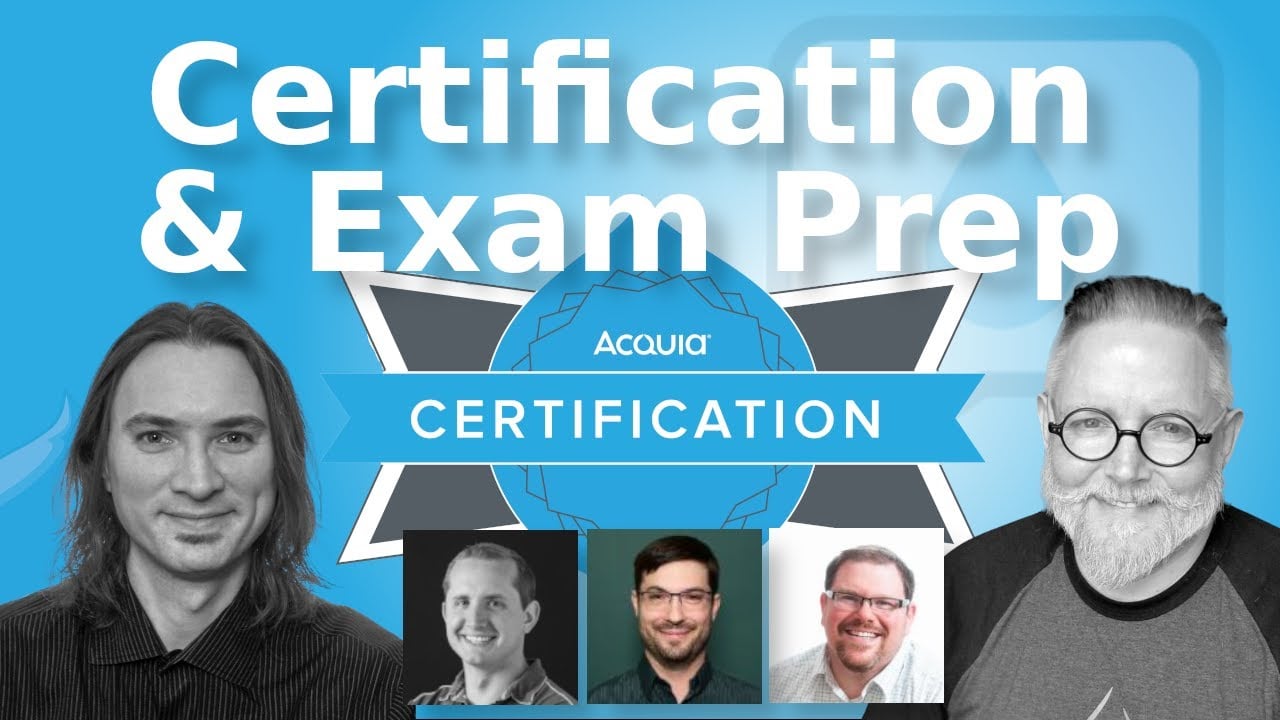Drupal Introduces Experimental Navigation Module Enhancing Administrative Interface
The Drupal core team is introducing a new experimental module, Navigation, designed to overhaul administrative navigation. The feature is currently available as part of Drupal's 10.3.x-dev version, targeting the Toolbar module.
"Woot! #drupal 11 will likely have a new admin navigation menu, and with any luck, so will Drupal 10.3!"
mentioned Michael Anello
Cristina Chumillas, the reporter of the issue, stated that the new module stems from the ongoing work on the Navigation contrib module following suggestions for improvement in the administration navigation. The module is poised to enhance the user interface by incorporating a vertical, left-aligned toolbar. This toolbar, more efficient for complex menus, can collapse to save space and utilizes icons from the open-source library Phosphor for the first-level items.

One of the module's prominent features is its ability to accommodate deeper navigation levels, useful for complex information architectures. On desktop, sub-menus opens on a drawer to the right of the main toolbar, covering the content. For smaller viewports, the toolbar opens with an overlay above the content.
The Navigation module introduces several features for customization, such as replacing or hiding the default Drupal logo. Additionally, the module adopts a new design system for the administration UI, enhancing customization potential with features like dark mode and density control. The key highlight is the ability for site builders to create and place navigation blocks, which can be customized, reorganized, or removed through the user interface.
Navigation blocks, resembling traditional blocks, are limited to the navigation bar, providing flexibility while accommodating constraints. The module comes with three pre-configured blocks: shortcut navigation, user navigation, and system menu navigation. These blocks allow users to configure their profiles, view shortcuts, and access menus.

The module also introduces a content creation menu for quick access to content-related tasks, increasing usability for content users. A top bar feature is under development, aiming to provide additional contextual actions.
The new module, still in beta, replaces the existing toolbar with a light, vertical, left-aligned version, allowing navigation through sub-menus. The module introduces a new NavigationBlock configuration entity and a corresponding plugin type. The changes and new features in the Navigation module are documented on Drupal.org.
Source Reference
Disclosure: This content is produced with the assistance of AI.
Note: The vision of this web portal is to help promote news and stories around the Drupal community and promote and celebrate the people and organizations in the community. We strive to create and distribute our content based on these content policy. If you see any omission/variation on this please let us know in the comments below and we will try to address the issue as best we can.