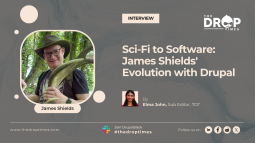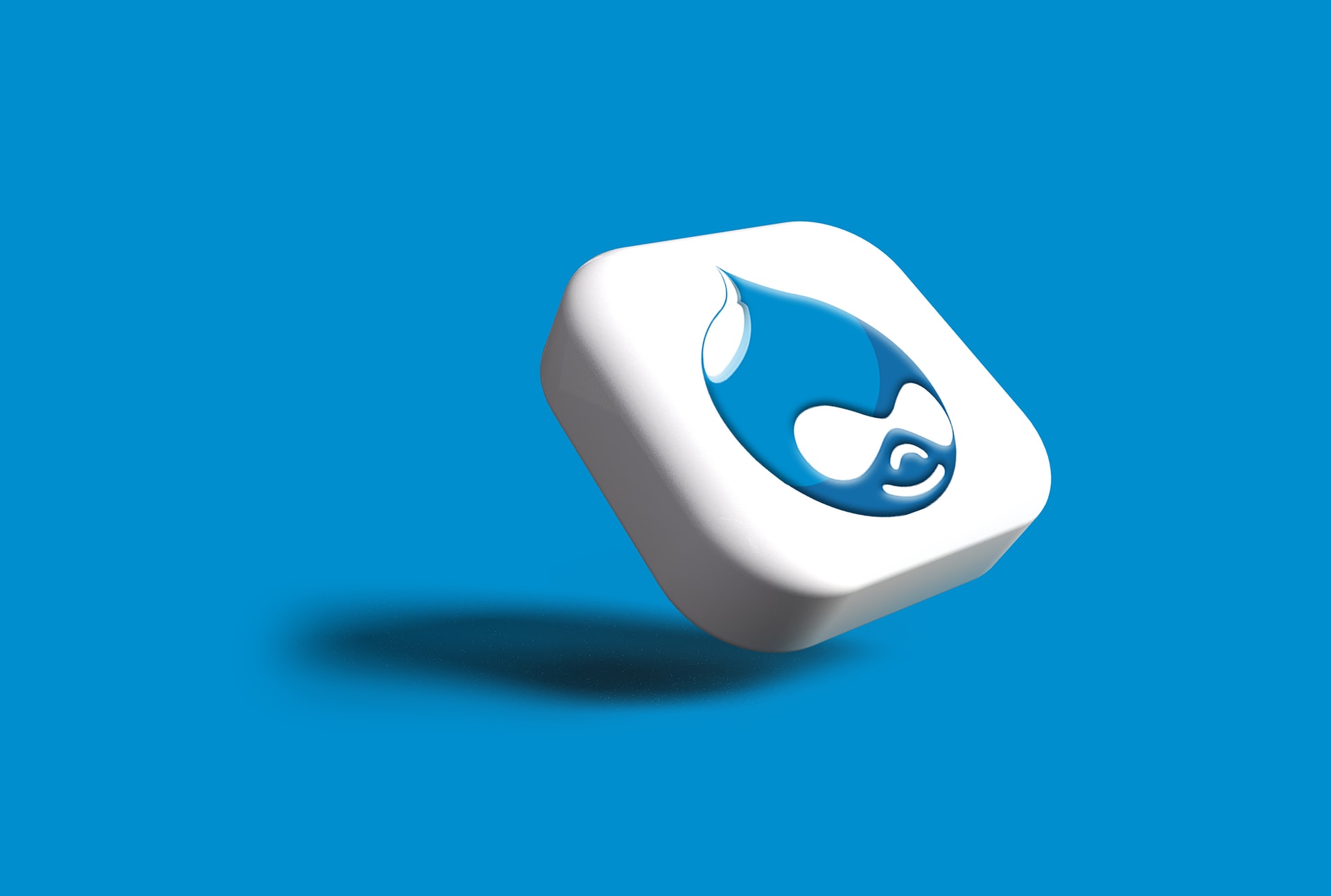Step-by-Step Guide to Setting Up a Drupal Project with Git
PTI Web Tech shared a detailed guide on setting up a Drupal project using Git. Git, an open-source version control system, is essential for managing project versions efficiently. The guide explains the installation of Git on Linux/Ubuntu, including commands to confirm successful installation. Users can configure Git by setting up their username and email. The setup continues with creating a Bitbucket repository, adding an SSH key for authentication, and creating a project workspace. Steps to initialize a Git repository, set up a remote repository, and push local code changes to Bitbucket are detailed. Key commands for initializing, staging, committing, and pushing code ensure a synchronized local and remote repository. The guide highlights the use of Git branches to manage new features and bug fixes, promoting stable code integration.
Source Reference
Disclosure: This content is produced with the assistance of AI.