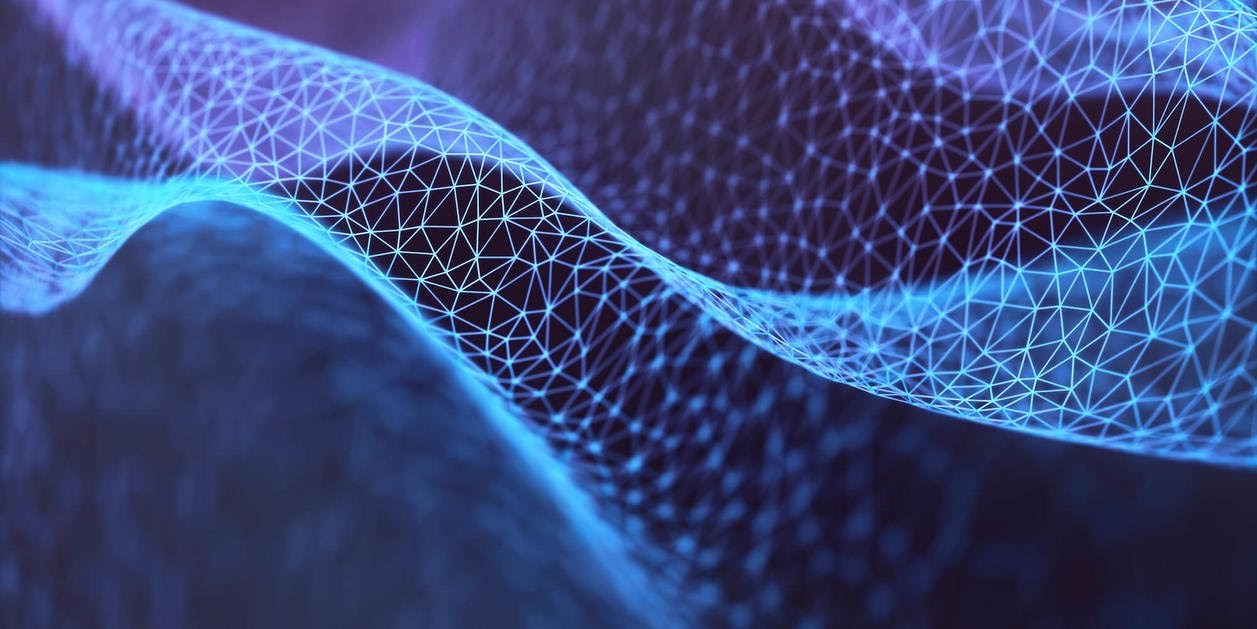Ease Drupal Migration by Following These Steps
Comment
Lakshman Kumar Pandey published a tutorial on LinkedIn Pulse titled “Updating Existing Nodes in Drupal Migration Suite: A Comprehensive Guide.” This guide outlines key steps to efficiently manage node updates in Drupal Migration Suite with Drush commands and YAML configurations.
- Install Modules: Use Composer to install migrate_plus and migrate_tools.
- Setup Migration Config: Create a YAML file for source, process, and destination configurations.
- Execute Migration: Run the migration with drush migrate-import update_nodes.
- Validate Migration: Check updated nodes and roll back if necessary using drush migrate-rollback update_nodes.
For a smooth process, follow best practices like incremental migration, site backup, version control, and thorough documentation. To read the complete guide, check out LinkedIn.
Source Reference
Date of Publication
URL
https://www.linkedin.com/pulse/updating-existing-nodes-drupal-migration-suite-guide-pandey-5fbvc/?
Disclosure: This content is produced with the assistance of AI.