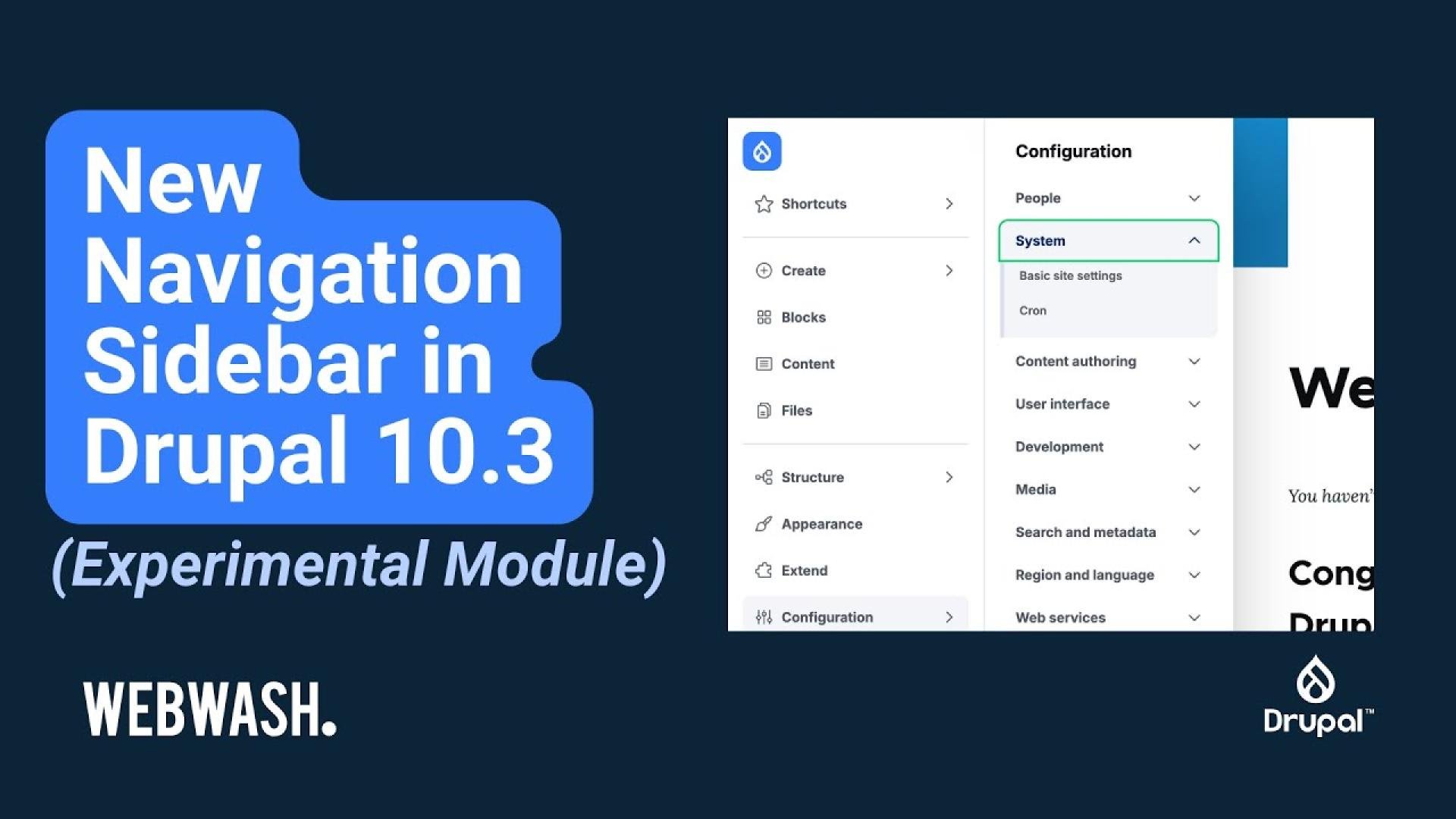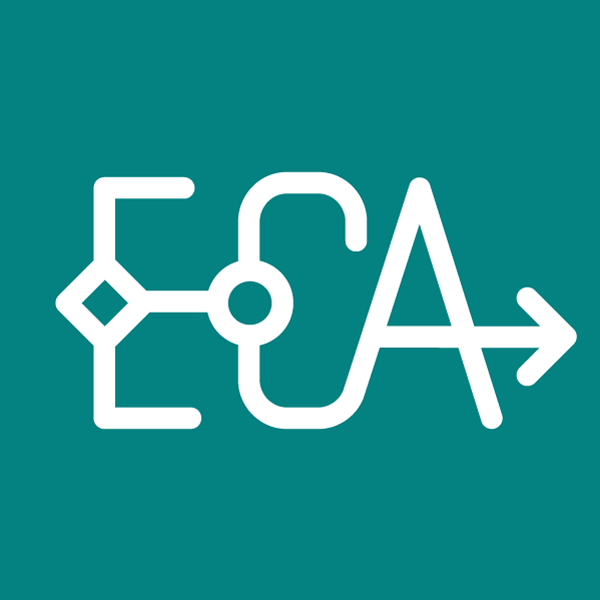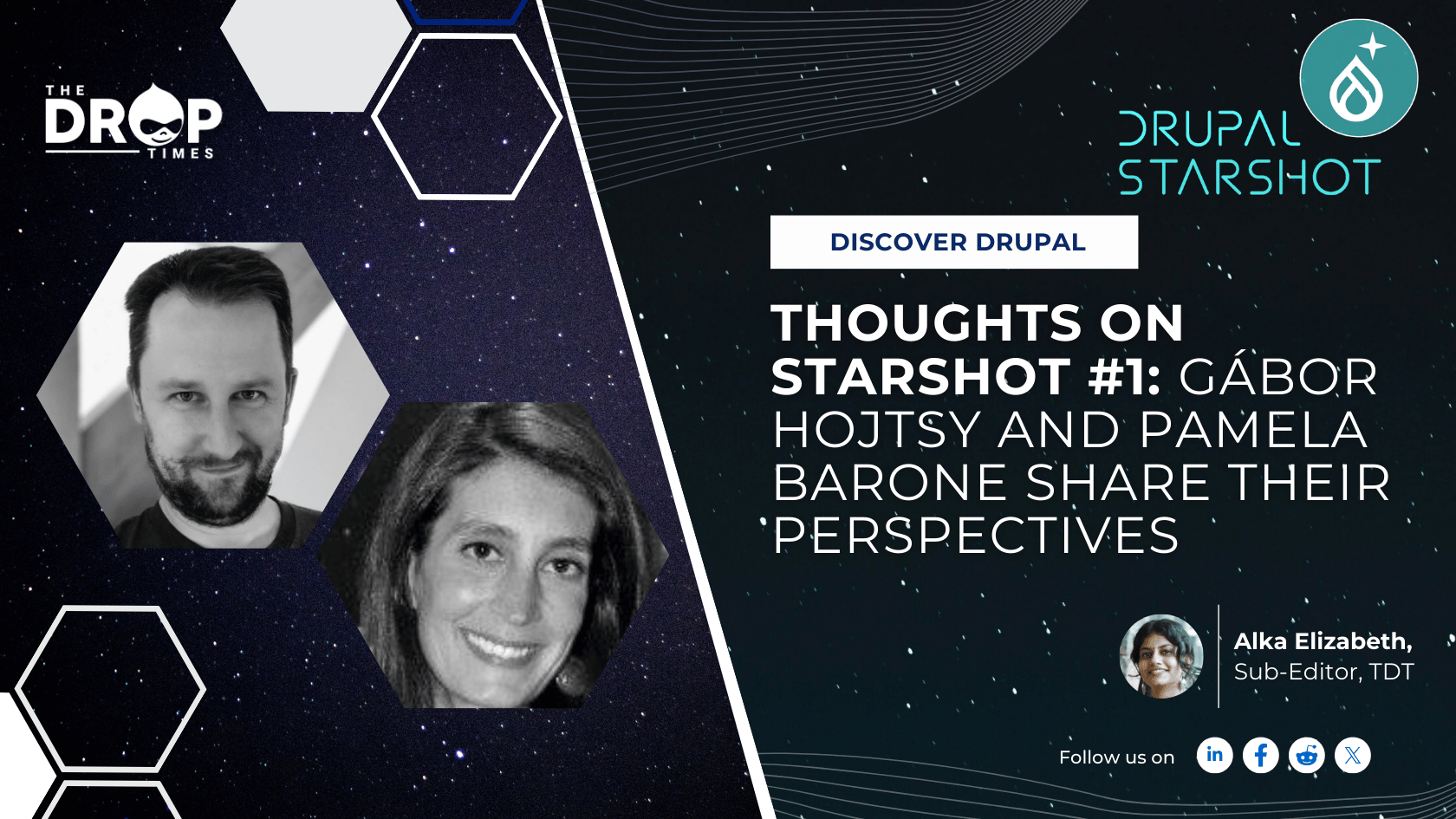New Navigation Sidebar in Drupal 10.3: Features and Setup
Webwash recently published a blog post about the New Navigation Sidebar (Experimental) in Drupal 10.3. The post highlights the introduction of an experimental navigation module in Drupal 10.3, providing a modern alternative to the traditional toolbar. Key features include its location on the left side of the screen, automatic menu expansion on hover, and the ability to drill down through configuration pages. It also replaces the top toolbar on the home page.
To try this feature, users need to have Drupal 10.3 installed, then go to "Extend," search for "navigation," and install the "Navigation" module (excluding "Navigation top bar"). This new navigation bar aims to give Drupal sites a fresh, modern look, though it may still contain bugs or undergo changes as it is experimental. Users are encouraged to install the module to explore the updated interface.
Source Reference
Disclosure: This content is produced with the assistance of AI.